Master the Art of Quick Summarization with Copilot in Edge: Your Ultimate Guide
Are you tired of slogging through endless pages of dense documents? Whether it’s a complex research paper, a hefty report, or any other lengthy text, the innovative Copilot in Edge is here to revolutionize the way you interact with information. 🌟
In the vast ocean of digital content, it’s easy to feel overwhelmed. But fear not! This guide is your beacon, leading you to the shores of efficiency and clarity. Let’s set sail and discover how Copilot can transform your reading experience, making summarization a breeze. Indeed, there’s not only summarisation, but in this piece I explore how to interact with you document or webpage effectively, to be able to talk with it trought Edge Copilot!
Understanding Copilot in Edge 🧭
Before we dive into the how-to, let’s take a moment to truly understand our digital companion, Copilot in Edge. This isn’t just a feature; it’s a revolutionary tool designed to make your digital life infinitely easier. Think of Copilot as your ally in the battle against information overload, a sophisticated AI right in your browser that reads, comprehends, and condenses text for you. Once Copilot understand something you can, prompting it, make a full conversation with an exper of the document it just read!
Important setting: To let Edge Copilot read your opened pages, you must allow it! To do so, when you open Copilot, click on the three dots, open the “Notification and App Settings” menu, and make sure the “Allow Microsoft Copilot to access page content” toggle is selected.
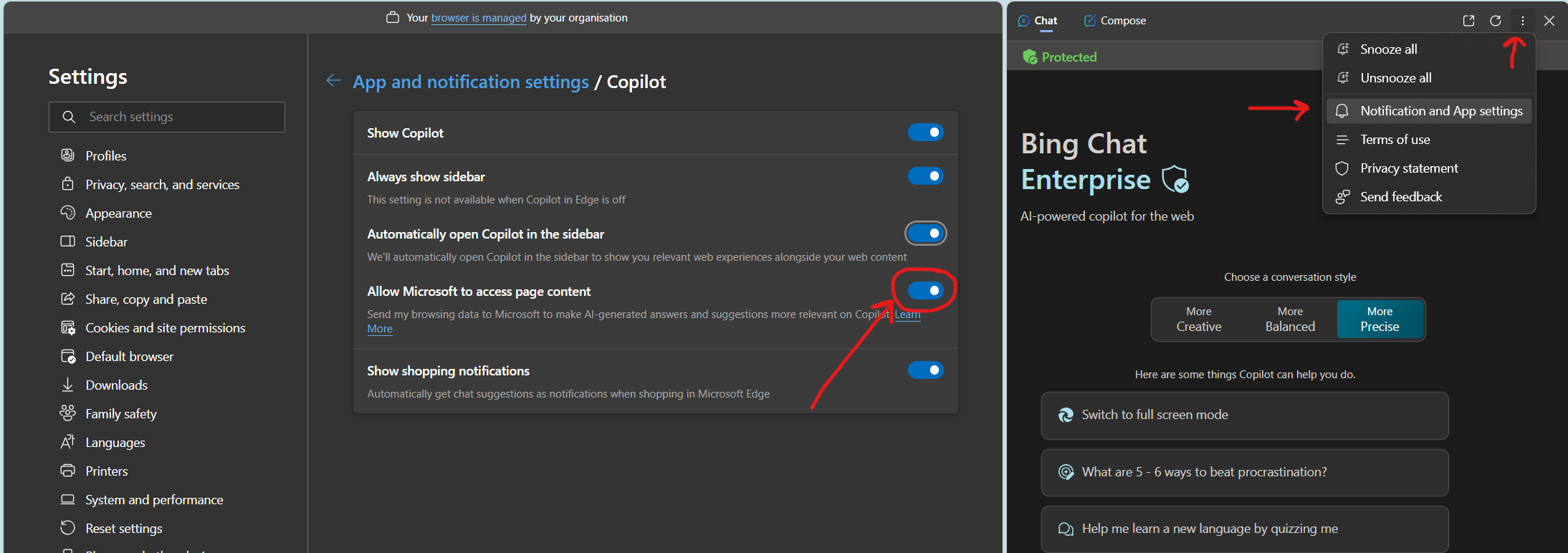
The Brains Behind the Operation
Copilot is powered by cutting-edge artificial intelligence GPT3.5 and GPT4 technology. It’s designed to understand context, recognize key themes, and extract the essence of any text you throw at it. This means it can differentiate between the main ideas and the fluff, ensuring that the summaries you get are not only concise but also meaningful while surfing the net of a document!
Getting Started with Your PDFs 📄
-
Open Your PDF: Launch your adventure by opening any lengthy PDF document in Edge. No matter the content, Copilot is ready for the challenge.
-
Activate Copilot: Spot the Copilot icon in your Edge browser. It’s your gateway to simplicity, eagerly waiting for your command.
-
Start Prompting: Highlight the sections or entire pages you wish to condense. Copilot is versatile and adapts to your specific needs, offering summaries that range from brief overviews to detailed breakdowns. This works if you need just a subset of info to be summarised, you can also keep the document cleen as possible to let Copilot have it all!
Summoning the Summary 📜
Once you’ve selected your text (or not, as it’s not fundamental if you want a fuller review), ask Copilot to work its magic. A simple request like, “Hey Copilot, can you summarize this document for me?” will set it in motion. In moments, you’ll be presented with a clear, concise summary, turning hours of reading into minutes of understanding. Let’s try to work it out on a real document with the next step-by-step guide and see what happens!
Tutorial: Navigating AI in Science Conversations with Edge Copilot
Imagine you’re searching for insights into AI’s role in European Commission-funded programs. You come across a document online, but you’re unsure of its relevance to your goals. This is where Edge Copilot steps in to illuminate the path. As a real-world example, let’s explore how Edge Copilot can turn a mysterious policy brief into a wellspring of knowledge.
Introduction
In our quest for knowledge, we often encounter documents that are dense or obscure, leaving us unsure of their value or relevance. This was precisely the case when I stumbled upon a document related to AI in European Commission-funded programs. Without a clear understanding of its contents or its applicability to my research, I turned to Edge Copilot for a deep-dive Q&A session. Let’s walk through this journey together, step by step.
Step 1: Cracking the Document
Prompt: I've just found this PDF online... Edge Copilot, could you briefly elucidate its content?
Edge Copilot provided a succinct summary of the PDF, illuminating the main points about AI in science, the policy context, objectives, and thought-provoking ideas.
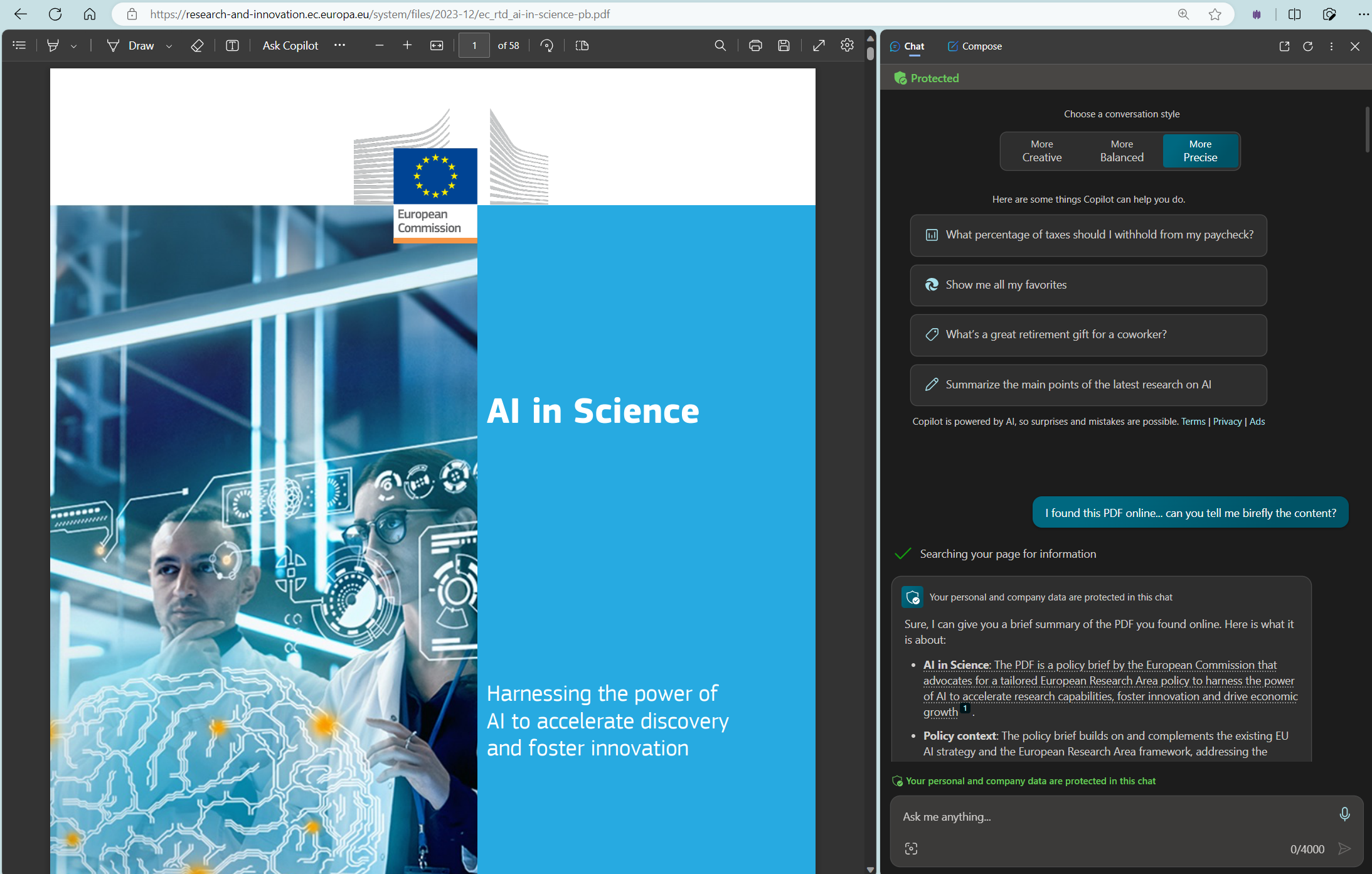
Step 2: Integrating AI into Your Research
Prompt: What steps should I take, according to the document, to weave AI into my fundamental research project?
Edge Copilot outlined several actionable strategies based on the document, including applying for EIC Pathfinder funding, joining Networks of AI Excellence, utilizing the AI on Demand platform, and accessing vital data and compute resources.
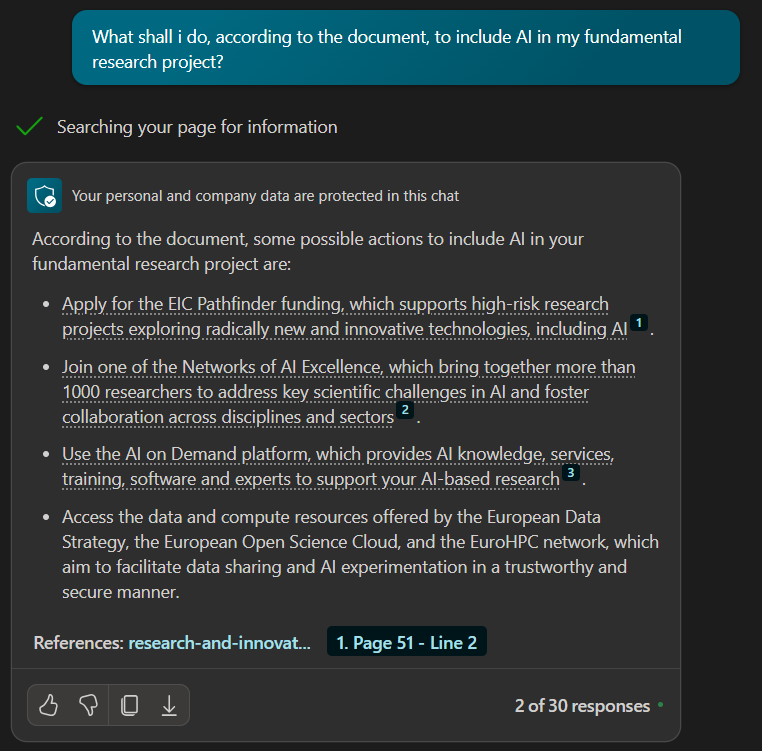
Step 3: Tapping into the EuroHPC Network
Prompt: How do I gain access to the EuroHPC network? Does the document offer any guidance?
Edge Copilot deciphered the application process and eligibility criteria directly from the document, enhancing the response with supplementary resources for a comprehensive understanding.
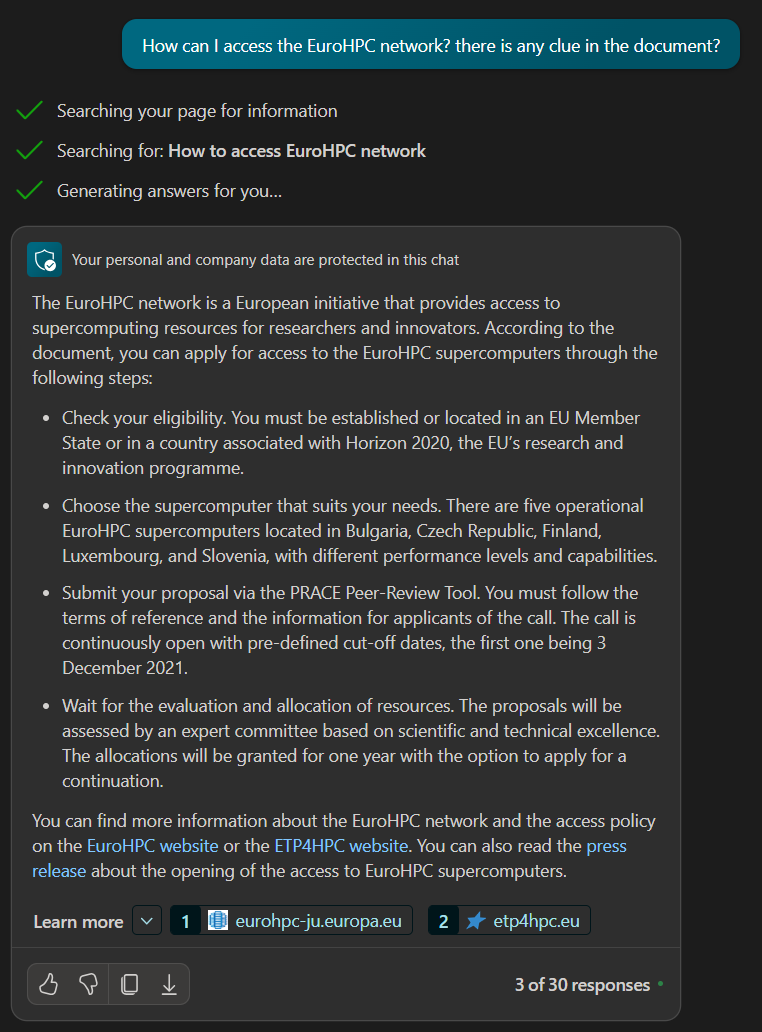
Step 4…X: Keep conversating with Copilot about the document
Prompt: Can Edge Copilot tell me more about the EIC Pathfinder funding mentioned in the document?
Prompt: What insights does the document provide on trust and ethics in the AI domain?
Edge Copilot delved into the details of the funding program, revealing its objectives and how it champions AI-based research, and reported the ethical landscape, discussing the intricacies of trust, the EU’s commitment to ethical AI, and the significance of maintaining public trust in AI-driven scientific breakthroughs as per the opened PDFs.
Conclusion
This interactive session with Edge Copilot turned an obscure document into a treasure trove of insights. We uncovered how to integrate AI into research projects, access the EuroHPC network, and understand the ethical dimensions of AI in science. Edge Copilot proved an indispensable ally, adept at transforming complex information into actionable knowledge. But there’s more! I used the same session and chat with Edge Copilot to provide me a draft of this tutorial! I than edited it with ease and put in this post :)
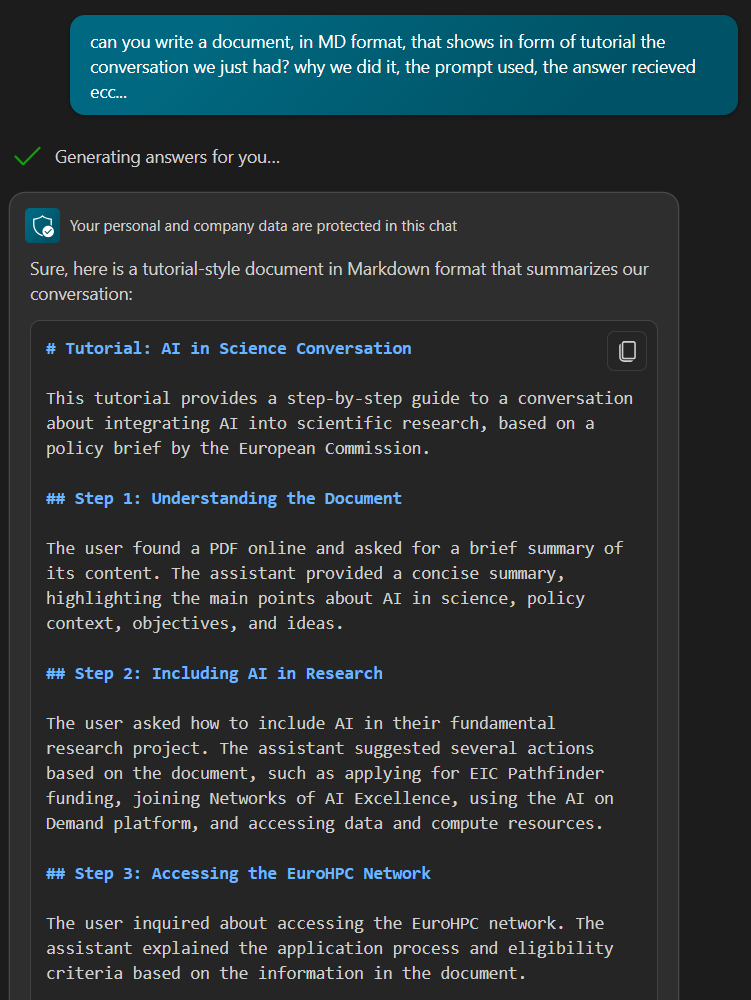
The Universal Benefits 🌍
No matter the type of document, Copilot in Edge is a game-changer. It helps you:
- PDFs and WebPages Edge Copilot works with PDF of with webpages opened in the browser.
- Efficiently Digest Information: Grasp the core message quickly, freeing you up to focus on analysis or decision-making.
- Enhance Productivity: Say goodbye to wasted hours and hello to more time for your priorities.
- Adapt to Various Contents: Whether it’s a technical paper, a legal contract, or a lengthy article, Copilot handles it all with ease.
A Few Parting Tips 🎩
- Tailor Your Summaries: Experiment with Copilot’s settings to get the perfect balance of brevity and detail for your needs.
- Become a Copilot Pro: The more you use it, the better you’ll get at harnessing its full potential.