How to promt you avatar with Zero-Shot Prompts
In this post, I’ll show you how to create a personalized avatar using multiple zero-shot prompts. The process is simple and fun, so grab a beer (or whatever you like to drink, even pure and crystalline water is fine) and follow me through the results. AIGenerator Avatars, or A(I)vatars as I like to call them, can be quite impressive, let’s get started!
The first prompt
Let’s start with a simple and pre-configured prompt. This prompt serves as a blueprint for your avatar, outlining its basic features and characteristics of our A(i)vatar. To start, navigate to aka.ms/DesignMe. Here, you’ll be able to see a pre-compiled prompt, where you should insert some info in the blank spaces.
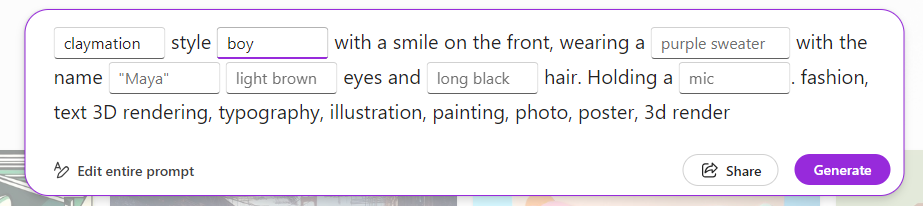
Think of this as the foundation of your avatar. You’re sketching a rough outline that will be refined and detailed in the following steps. I completed the first prompt as follows:
Claymation style boy with a smile on the front, wearing a yellow t-shirt with the name Luca, light brown eyes, and short brown hair. Holding a beer. Fashion, text 3D rendering, typography, illustration, painting, photo, poster, 3D render.
By clicking on generate, the first avatar will be created!
Here is the result I loved the most in this first interaction:

Step 2: Refining the Prompt
Next, add more details to the prompt to refine the image. For instance, you might want to add a white background, a beard, and a Surface computer. The refined prompt could look something like this:
Claymation-style boy with a smile on the front, wearing a Yellow t-shirt with the name Luca, light brown eyes, and short brown hair, a tiny beard. Holding a beer and a Microsoft Surface device. White background. Fashion, text 3D rendering, typography, illustration, painting, photo, poster, 3D render.
This will give you a more detailed image. In my case, this is the avatar I loved the most in this second interaction!

Now, it’s time to add some personal touches. I’d like to change the boy to a slightly athletic man, better fitting my body type, and add a short beard. Moreover, I love a specific kind of beer, so I’d like to make clear the type of beer I’ll be holding. Remember: the more specific you are, the more personalized your avatar will be, and the more it will resemble you.
Claymation-style man, slightly athletic, with a smile on the front, wearing a Yellow t-shirt with the name Luca. Light brown eyes, super short brown hair, and a short beard. It holds a pint of beer and a Microsoft Surface device. White background. Fashion, text 3D rendering, typography, illustration, painting, photo, poster, 3D render.

Step 4: Final Touches
Now, it is time to see the final result! Sometimes I saw that a few generations had elements in the background that I did not want, and other elements that were better to specify in order to get an avatar I feel like mine!
This is the last prompt I used to go through this creation:
Claymation-style man, slightly athletic, with a big smile on the front, wearing a Yellow t-shirt with the name Luca. Brown eyes, super short brown hair, and a short beard and a small nose. It holds a pint of black stout beer and a Microsoft Surface device. MUST BE A White background WITH NO ELEMENTS, LIKE A PNG. Fashion, text 3D rendering, typography, illustration, painting, photo, poster, 3D render.

Creating the Homepage Avatar
n this tutorial, I tried to be as realistic as possible, to have an avatar that resembles my image, at least in the main characteristics of mine. However, I’d love to give an image of me that is less realistic, in terms of similarity, but better represents me as a “feeling” or attitude to life! That’s why the image on my homepage is quite different :)
But, for the sake of transparency, here is the prompt I used in DesignMe to create that avatar! Keep in mind that I did the very same process I described in the article, redefining the zero-shot prompt several times to add elements or suppress additional “things” I did not like about the avatar!
3D cartoon Man with a Happy smile, standing at an angle, wearing a Blue Polo shirt, Brown Oval eyes, and Super short Brown Solid Cut hair and short brown beard. Holding A pint of beer, sit at a table with a surface laptop in front of it.

Creating a personalized avatar using zero-shot prompts is a fun and creative process. With a bit of imagination and a few tweaks, you can create an avatar that truly represents you. If you try the same image generation with copilot you will leverage the multiple-shot LLMs interaction, so you can use prompts like: “I loved the last image, but I’d like to create a new one with the avatar holding a beer”. Try this way if you want to taste another avatar generation mode that may be more suitable for you! Give it a try and let me know how it goes!